V. Enter & Exit the Chain
How to Deposit & Withdraw Using Voidify
Voidify allows users to deposit fixed-denomination assets into privacy pools and later withdraw them with zero-knowledge proofs. This process creates unlinkability between addresses — but users must follow best practices to preserve their privacy.
Deposit Guide
1. Connect Your Wallet
Click Connect and choose a Solana-compatible wallet such as:
✅ Phantom
✅ Solflare
✅ Metamask
Ensure you're connected to Solana Mainnet.
2. Select a Token & Amount
Choose the token you want to deposit (SOL) and the corresponding fixed-denomination pool (e.g., 1 SOL, 5 SOL,).
Standardized pool sizes help protect privacy by eliminating unique transaction fingerprints.

3. Generate and Secure Your Note
Once a pool is selected:
A private note will be generated in your browser.
This note proves you deposited — and is required to withdraw later.
⚠️ Important: Save your note securely. Voidify does not store it. If you lose it, your funds are irrecoverable.
Do not store notes in:
Unencrypted devices
Browsers or autofill
Cloud storage or chat apps

4. Confirm Deposit
Once you've saved the note:
Click Confirm Deposit
Approve the transaction in your wallet
Your funds will be added to the on-chain privacy pool
5. Wait to Strengthen Privacy
Withdrawing immediately weakens your anonymity. To increase your privacy:
Wait for more users to deposit into the same pool
Larger anonymity sets reduce correlation risk
You’ll be able to monitor pool activity in the Anonymity Set Dashboard.
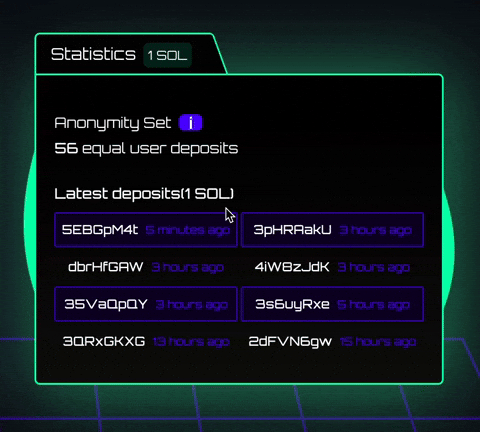
Withdraw Guide
1. Connect Wallet & Select Pool Click Connect → Choose your wallet → Navigate to the Withdraw tab. Select the same token and pool size as your original deposit.
2. Paste Your Private Note Paste your saved note into the withdrawal field.
This cryptographically proves you made a deposit — without revealing which one.
3. Generate Withdrawal Proof Click Withdraw to begin proof generation in your browser. This may take several seconds while the zero-knowledge proof is created locally.

4. Choose a Relayer (Recommended) To maintain maximum privacy:
Select a relayer to submit the withdrawal transaction on your behalf
The relayer earns a small protocol-defined fee from the withdrawal
Alternatively, you may broadcast the transaction yourself — but this will reveal your wallet on-chain

5. Confirm Withdrawal Once proof generation is complete:
Review your destination address
Click Confirm Withdrawal
Approve the transaction in your wallet
The funds will be sent to your selected address without any visible on-chain link to your deposit.
Optional: Note Account (Coming Soon)
Voidify is building a secure on-chain backup feature called the Note Account. This will allow you to store encrypted notes without relying on off-chain tools.
⚠️ Use caution: if your backup key is ever compromised, your deposits can be deanonymized. Only use this feature if you fully understand the tradeoffs.
Never Share Your Note
Your private note is your key to withdraw funds. If anyone accesses it, they can withdraw your deposit.
❌ Don’t screenshot it
❌ Don’t store in cloud apps
❌ Don’t paste in browsers or shared devices
Losing your note = permanent loss of access.
Summary
Use a supported Solana wallet
Choose a fixed pool size
Save your private note securely
Wait for other users to deposit before withdrawing
Use a relayer to protect your withdrawal identity
Never reuse wallets or relayers
Never share your private note
Voidify gives you cryptographic privacy. Protecting it is your responsibility.
Last updated